The Nike+ Running app is an app for Android and Apple to track your runs, announce your pace, and give useful statistics. The app is free and a great way to track runs without a GPS watch. I use the Nike+ Running app as my primary tracker, but I hate one big thing about it. Read more in the Nike Running App Review.
Note: Shortly after I wrote this review, Nike released a significant update, changing the name of the app and navigation. I’ve been informed the meat of this review still rings true. I’ll update the review once I gather the courage to update the app. For a fun run tracker/game check out my review of Zombies, Run!

Nike Running App Review
The Nike+ Running App is free to download and use on iPhone/iPod or Android and has no premium option. Besides an opportunity to shop Nike products with free shipping, there are no advertisements.
Besides your phone, Nike+ can also work with your iPods and iPod Nanos by using a separately purchased sensor. A good number of the Nike shoes are “Nike+ compatible”, which means they have a spot underneath the insole to fit the sensor.
You can retrieve and import information from your Garmin or TomTom watch along with several other apps and devices, including Google Fit. If you are using Nike+ as your primary tracker, know that you cannot easily export TO other devices, websites, or companies. This is important to note if you ever want to leave Nike+ with all your data.
Nike+ Running Features
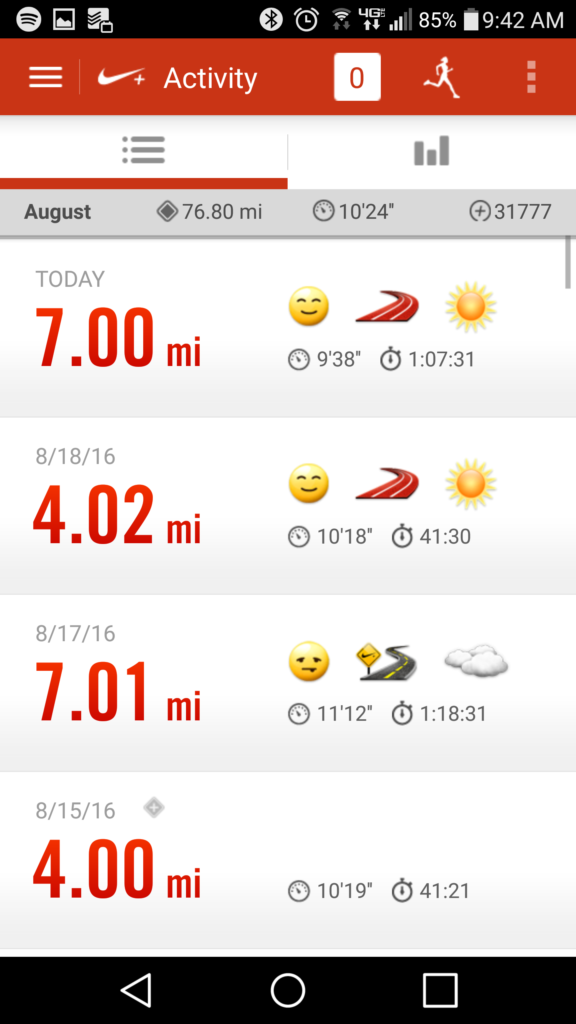
Track your runs
The app uses your phone’s GPS to track runs outside or your phone’s accelerometer to track runs on a treadmill. You can turn off your phone’s data, and the app will still track. It will sync the run to your online profile once connected to wi-fi. I used this feature when I ran abroad.
You can choose one of your phone’s playlists for music. You can choose whether the music pauses when you receive phone calls or if you stop during your run.
The Nike+ Coach is an optional feature that allows to you to pick from several training plans based on distance and difficulty. The app will send a reminder to your phone with the prescribed workout for the day.
Social and Badges

Triple Threat Badge
You can share to Facebook when you are out for a run. When someone likes or comments on the status, an audio clip of cheering will play during your run. You can connect with friends through the app, see how you rank in mileage, and take part in group challenges. You can also choose to share to Facebook or Twitter after your run with a photo, stats, and even route if you like.
Badges recognize achievements like consistent running and total mileage. As your total mileage increases, you level-up in the app delineated by color themes (I’m currently purple). The app also keeps track of your personal records. You can log-in online to see your data in a different way. From there, you can easily see compare metrics on a weekly, monthly, or yearly scale.
Run-through
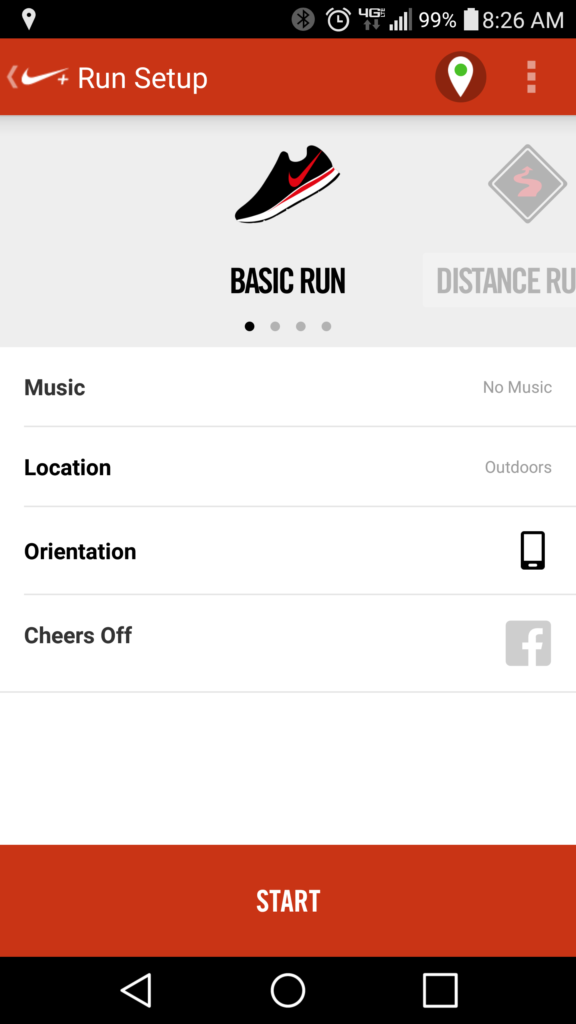
Start Screen
You can pick Basic Run, Distance Run, Time Run, or Speed Run. The Basic Run simply begins tracking – I use this most of the time. If you have a determined distance or amount of time to run, you can choose the Distance or Time options. The audio prompts will announce the halfway point and begin counting down toward your goal. For Speed Runs, you pick one of your personal records and try to beat it.
Select a playlist for the app’s built-in music player or use another app (music streaming, podcasts, etc) in conjunction with Nike+. You can turn off the audio feedback or choose what stats it will announce (elapsed time, average pace, distance) and how often (every 1/2 mile, 1 mile, etc).
During the run, you can check time elapsed and an estimated current speed. The map is available if you’re lost. You can switch songs, playlists, or click to hear your Power Song (a song you’ve previously selected as a pump-up song) if you’re about to run up a really big hill. The app also provides auto-pause, pausing the time tracking when you’re not moving, great for traffic lights or doggy duty. It will announce when the run has been paused and when it has resumed.
Post-Run
After the run, it will announce your average pace, total time, and distance. It will record the weather (sometimes? I have trouble getting it to always record the weather). And give you the opportunity to select a few things — where did you run? Road, beach, trail, track. How did you feel? From Runner’s High smiley to Dying smiley. What shoes did you run in? The app can track mileage of multiple shoes, with the option to retire old shoes. There is also a spot for notes. You can write if your left knee felt funny or if it was a tempo run.
It will present any badges earned during the run. And sometimes a voice message from a pro runner giving encouragement or congratulations is available.
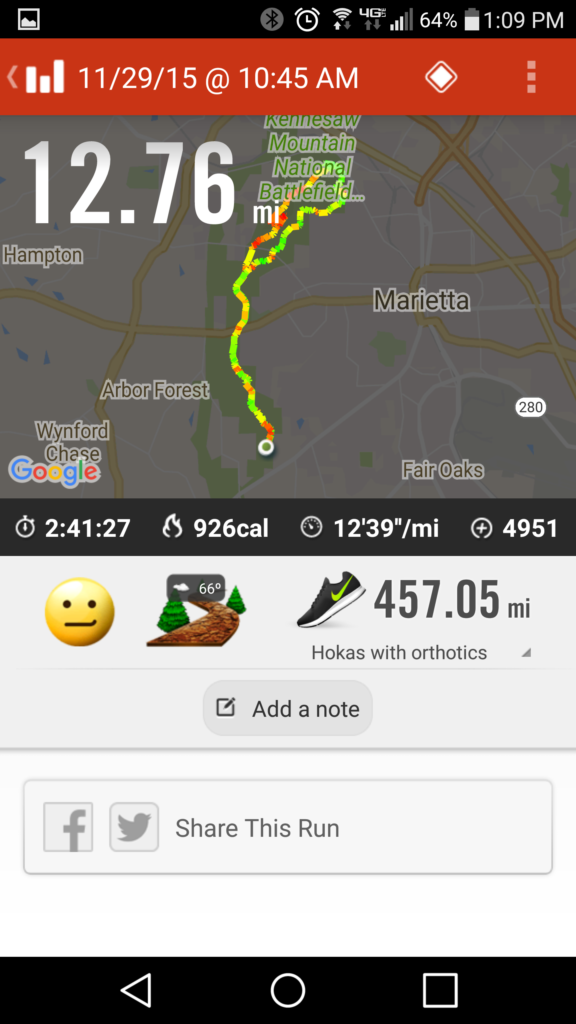
End of Run
What’s not to like about Nike+?
Data Export
If you ever want to stop using the app and take your data with you… there is no straight-forward way. Nike+ does not give you the option. You have to trust 3rd party workarounds to get your data to an applicable file format or to another run-tracking company.
With it being a free app, you can’t trust that if they decide to discontinue Nike+ that they will even give you the opportunity to export. They could just let the app rot and die with your data stuck in it.
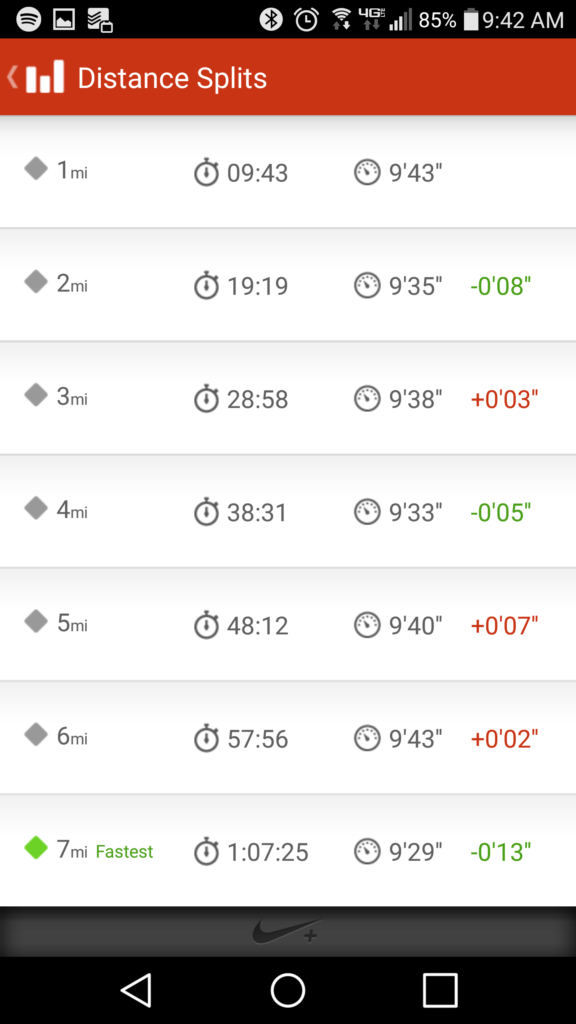
Mile splits
Bugs and Lacking Features
The app sometimes bugs out when you go to end your run (which rarely happens now, but still does). Sometimes you can recover it, sometimes not. You can manually add the run, but you don’t always know how far you ran… that’s the app’s job, dang it. Also after you write your post-run note, you should click Done and go back to the activity page. If you click to see your mile splits or map instead, it won’t save your note.
If the tracking is off for a personal record, you can edit the run to correct it, but often times the PR screen will keep the un-edited time. For any run, you can edit distance or time, but you can’t edit the map and have it calculate the new distance.
I wish you could track and delineate cool down and warm up miles, restarting the average pace if desired. Say, that I want to run 2 miles before I start a tempo run. I want to know the average pace of those tempo miles during my run, but I also want to log those other 2 miles and any cool down miles into my total distance. Right now, I just end the run and start a new run, but then I get badges for doing a double run and it counts toward how many runs I did that week, inflating my run numbers.
Nike Running App Review
Nike+ is a great option if you’re not ready or don’t want to buy a watch. I have used it for 3 years now. Without it, I would have bought a watch by now. But if you’re a real data-head and will be doing this running thing forever, be aware that it could be very difficult to pull your data out of Nike+.
If you’re logged into your Nike+ online account, you can click here to add me as a Nike+ friend.

Share on social media!





Leave A Comment