I have food recipes everywhere.
On food-stained index cards and 8x10s. In books. Pinterest. Bookmarked blogs. Allrecipes.com and other website databases. I’ve even bookmarked lists of bookmarked recipes.
And despite all the recipes, I didn’t know what I wanted to cook or what I needed at the store. I tried several free applications, like Evernote Foods (now defunct) but they just added to the chaos with their bulkiness and lack of features.
Two months ago, I bought Paprika Recipe Manager touted as a recipe manager, meal planner, and grocery list maker. I bought the Windows version for my laptop ($20) and the Android app for my phone ($5) which cloud sync together.
Paprika Recipe Manager Review
Paprika has streamlined my dinner life. I’m going to the grocery store less often, cooking more dinners each week, and meal planning is now no big deal.
You can use their built-in internet browser to add recipes or add a plug-in to your existing browser to “clip” recipes. With one click, the application grabs the recipe and gives opportunity to edit it before saving. Rarely, I have to use the manual clipboard tools to pull the components of a recipe off a site, but even that process is simple (easier on the computer).
I started with 20 recipes, and now just add as I come across stuff online or while I’m planning meals. After 2 months, I have over 65 recipes which the search feature is quick to navigate through. I can categorize and rate recipes as well, but I haven’t bothered yet. (Update 10/2016: I now have 192 recipes saved. I’ve created and used some categories – like “Party” or “Slow Cooker”, but don’t categorize every recipe. I still don’t rate recipes.)
Meal Planning
To plan the week out, I use the desktop app to drag and drop recipes. This feature on the phone is a bit more cumbersome, but includes the ability to add a non-recipe meal, like “Steak and veggies”. I wish the planner had a notes section for things like “late work meeting” and the ability to sync to Google Calendar. You can also plan out breakfast and lunch, but ain’t nobody got time for that.
Grocery List Creation
After picking out meals, I generate a grocery list. It gives the opportunity to deselect items I already have in the house. It automatically sorts by “aisle” and consolidates similar items – if two recipes call for 1 onion, it simply says “2 onions”. I add the rest of my grocery needs to the list and it’s automatically sorted as well. I take my phone to the store with me and mark things off as I put them in my cart.
Cooking with Paprika Recipe Manager
It is awesome to open the app after work and see that I’ve already decided what to cook. No thoughts required. I typically use my phone to reference the recipe as I cook. The app keeps the screen on and gives the ability to cross off items in the ingredient list and highlight the current step in the recipe. An easy link is provided if I want to go back to the website source of the recipe.
The phone app could use some navigation changes that are less dependent on the “back” button.
I haven’t figured out how to easily remind myself to defrost or marinate something the night before. That’s still a cooking problem.
The idea of creating a new recipe database/system felt scary and time-consuming, but it was simple and easy to do while watching TV. One could even just add the recipes needed for the first week, and gradually build from there. For the initial setup, I think the desktop application was a good investment as it was easy to copy and paste bookmarked URLs on my laptop into the application.
I’ve used this program almost every day for two months now and will continue to do so. I think it has paid for itself in the fewer store trips and more inspired meals.
I’m thinking less. I’m cooking more.
(Update 10/2016: I’m cooking less now, but I still use Paprika weekly to create grocery lists whether I meal plan or not. The app is still where I always save, keep, and view my recipes. Finding that ONE place to keep everything has been worth the $25 investment in spades.)


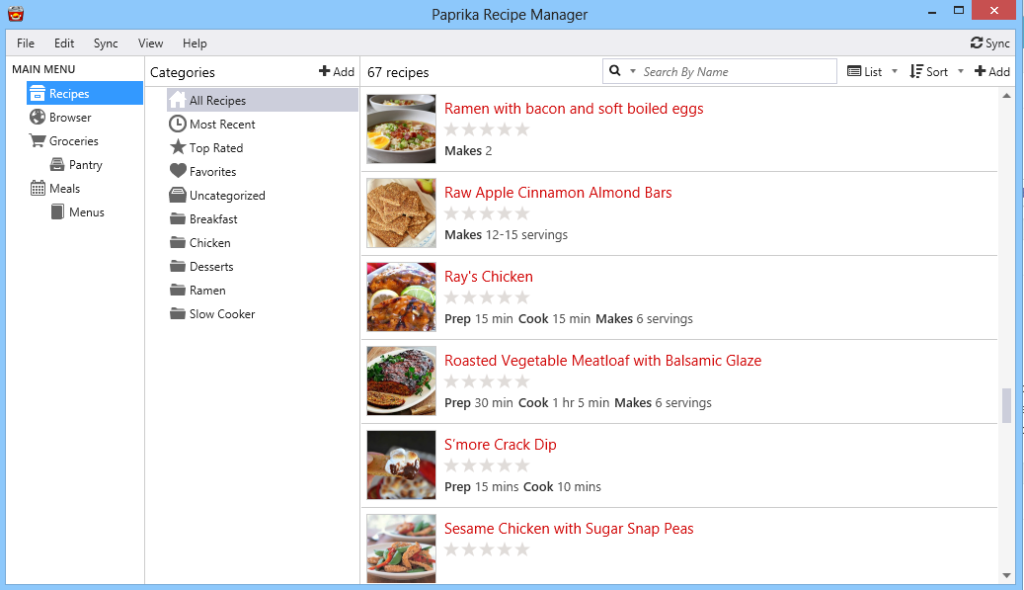
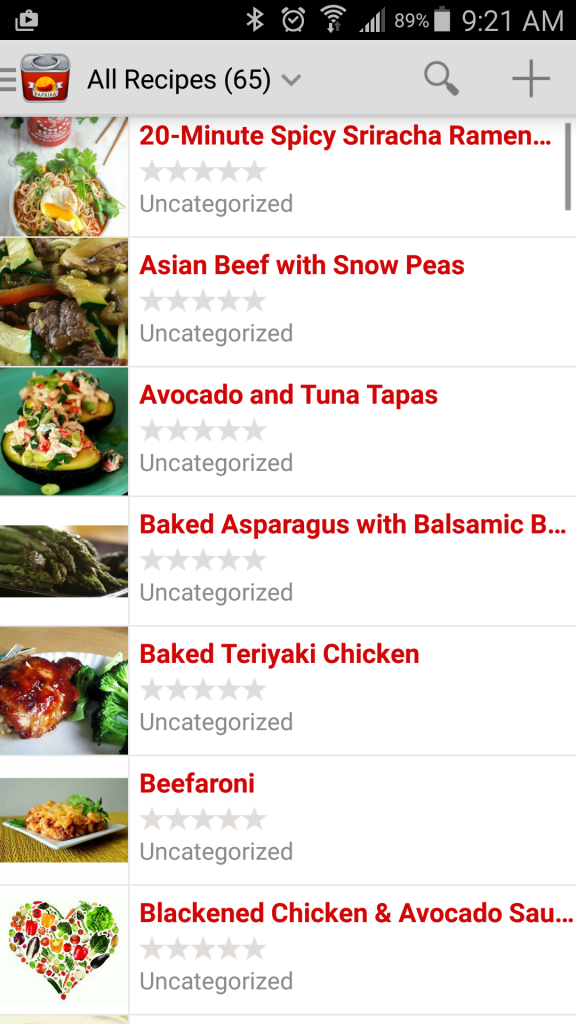
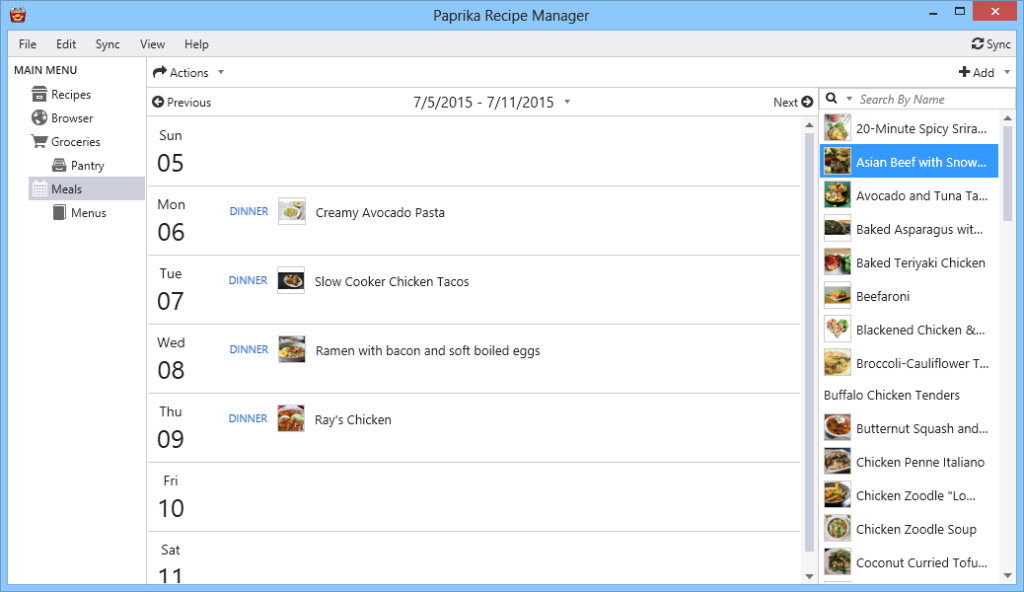
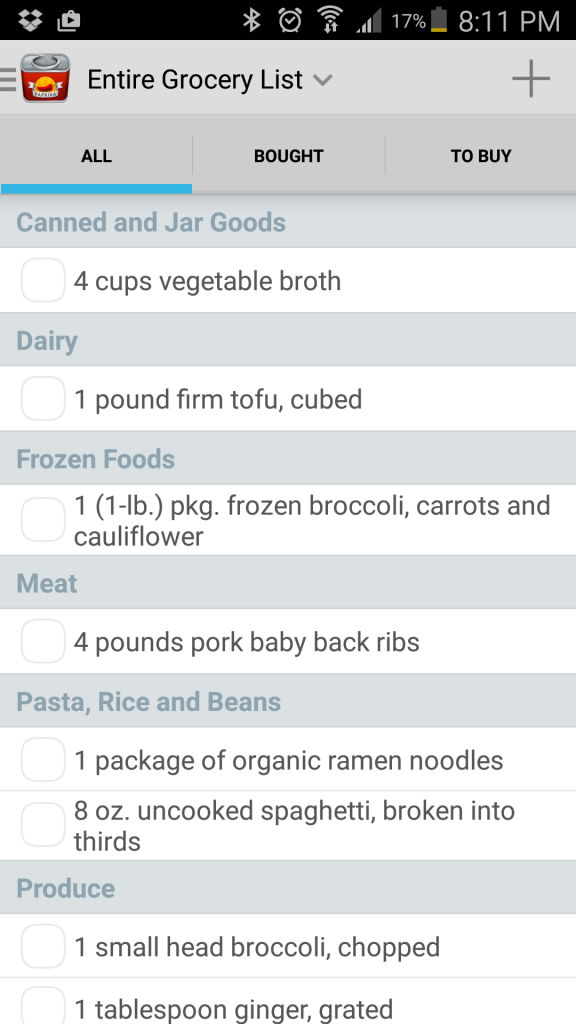
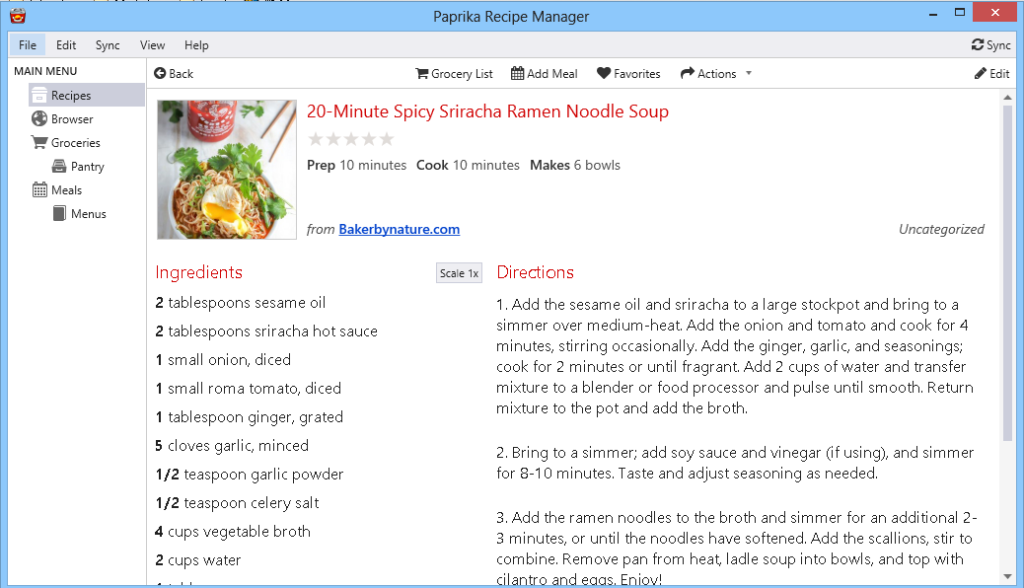



Thanks for sharing this! I’d love to try this. Deciding what to make each week is hard. TH and your RB should help you out!! Make them responsible for one meal a week. If the TH is like your father in law he’ll probably order pizza but it is worth a try 😉
Some weeks I am inspired and try a bunch of a new things. Other weeks coming up with meals is like pulling teeth!
Maybe I’ll give them one day and they can combine their efforts… 🙂
Great blog you have got here.. It’s hard to find high-quality writing like yours nowadays. I truly appreciate individuals like you! Take care!!