Happy Friday, runners! How do you make sure you have time to run? By organizing the rest of your life, that’s how. Here are 3 Android phone apps to keep you productive, organized, and efficient.

3 Android Productivity Apps
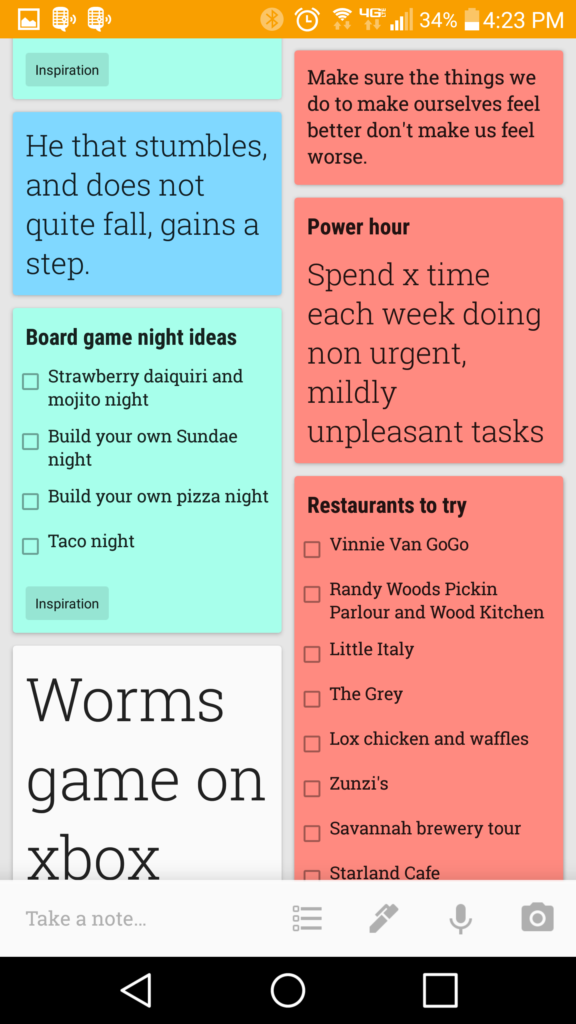 1. Google Keep
1. Google Keep
If you have a Google account, you also have a Google Keep account. Google Keep is a Post-It Note like app that allows you to quickly capture information. It’s perfect for “I want to check out this band later” or “Here are 5 things I need at Target”.
The power of Google Keep is its ease to collect information.
You can type a note, draw a note, add a checklist, make a voice recording (that will be both transcribed and kept as a sound recording), or take a photo.
Besides quick notes, Google Keep is good for keeping reference notes.
Take a photo of your AC air filter or that weird lightbulb in your living room, then months later when you’re at the store you can just search for the information. I actually planned a lot of my wedding in Google Keep (which I don’t necessarily recommend).
The search feature is relatively strong with lots of options.
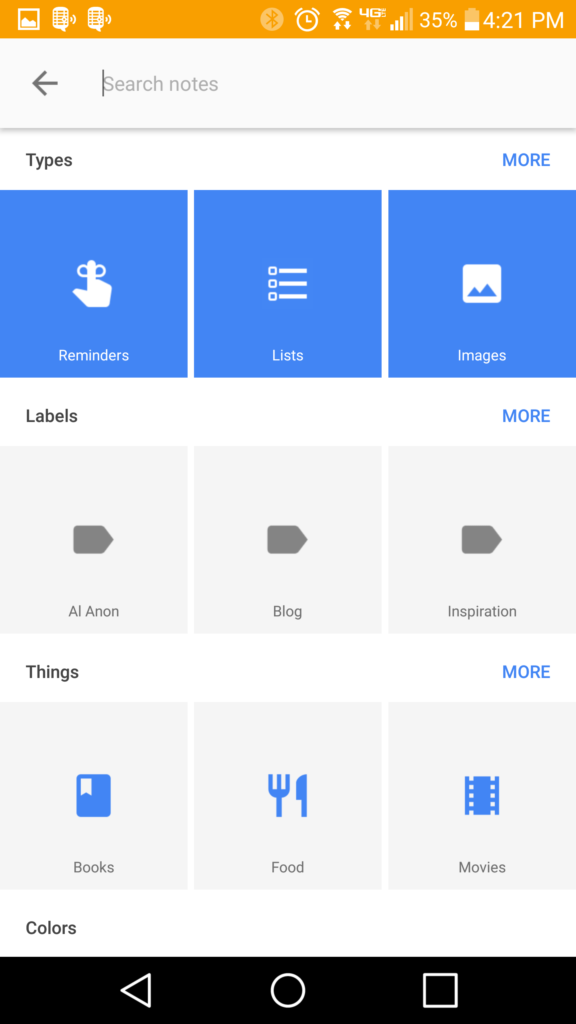
Search Options
I love to keep running lists of restaurants to try, movies to watch, and far future projects. It’s also a great place for me to store inspirational quotes. I capture them, tag them, and can read through them easily.
You can label notes, color notes, and add collaborators (perhaps for a shopping list). You can add reminders based on time or location. So you can set a note to notify you when you’re at Home Depot that you need to buy that touch-up paint. Google Keep is also accessible through your web browser.
The problem with Google Keep is that sometimes it’s hard to remember what’s IN Google Keep. It’s so quick to collect information that I forget that information even exists. This leaves me with a tendency to never archive notes, because I’m afraid they will go into the abyss.
A larger, more expansive alternative to Google Keep would be EverNote.
2. Todoist
I’ve tried several to-do apps and Todoist is my favorite. There is a free version and a premium version. The premium unlocks labels, comments, and reminders. Todoist is also available for iPhone.
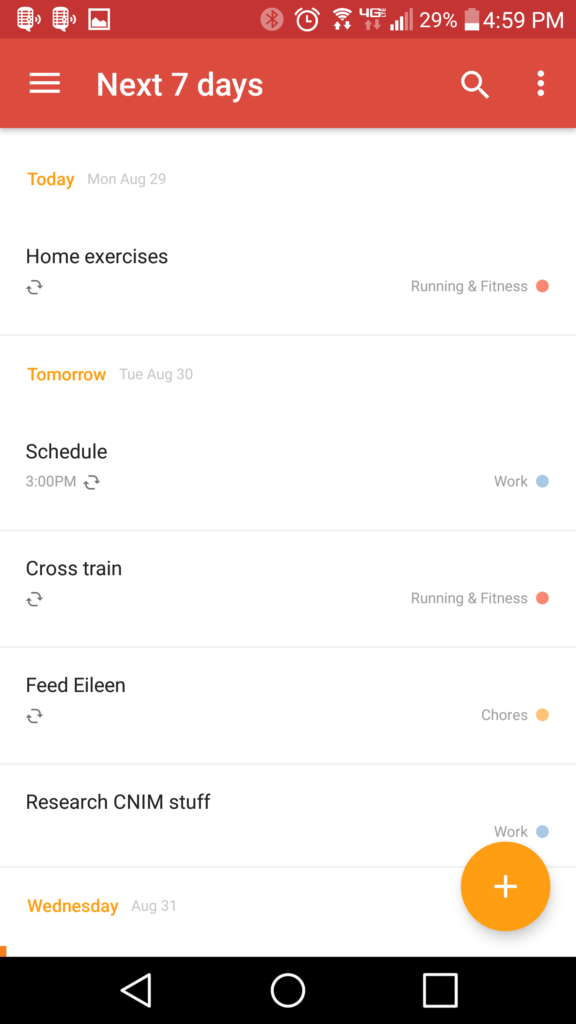
Next 7 Days view
When you add a task you can pick a due date and a project to put it under (or not). You can set the task to recur, like I have “run” on my task list 5 days a week as a reminder that I need to fit it in around other tasks. It is easy to select a task to mark it as complete or postpone it to another day.
Due dates are versatile. I can set a task to “Get rid of one thing” weekly or “Change air filter” once a month.
You can sort your view by just today, the next 7 days, or by a specific project. Subprojects and subtasks are a little more bulky to play with, but possible.
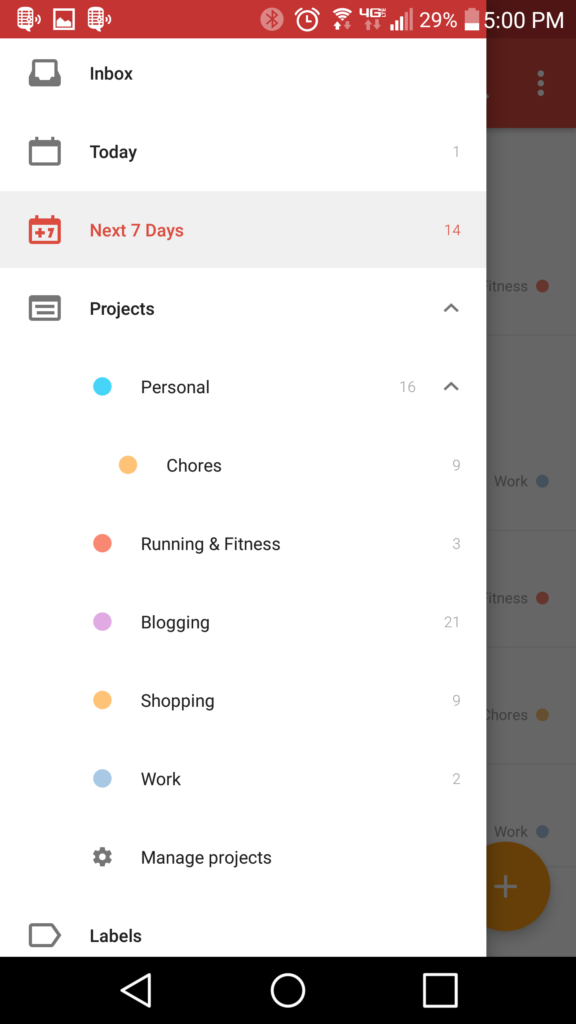
Todoist menu
You can save a URL link as a to-do. For example I had “Buy USB outlets from Home Depot” and linked an article with a supply list. The app is accessible by web browser, has a Chrome add-on, and you can link it to your Gmail to add email as tasks.
I have a widget on my phone’s home screen so that my to-do list is always within view. Offloading this information into an app means I don’t have to keep so much stuff in my head. It serves as reminder for recurring tasks and allows me to see when my day is becoming too busy.
I have a similar issue with Todoist as I do with Google Keep and that is “out of sight, out of mind”. If I think of a potential project, like maybe a page for my blog, I will toss it into the Blogging Project list. But since I mainly view by day, it never shows up on my screen again unless I scroll through that project on a whim. I have learned to use Todoist as a concrete task manager and not to capture ideas.
3. IF
IF by IFTTT (If This Then That) is an automation app. You link your phone’s other apps to this app and then select “Recipes” that automate interactions between your apps, so that you don’t have to think about it.
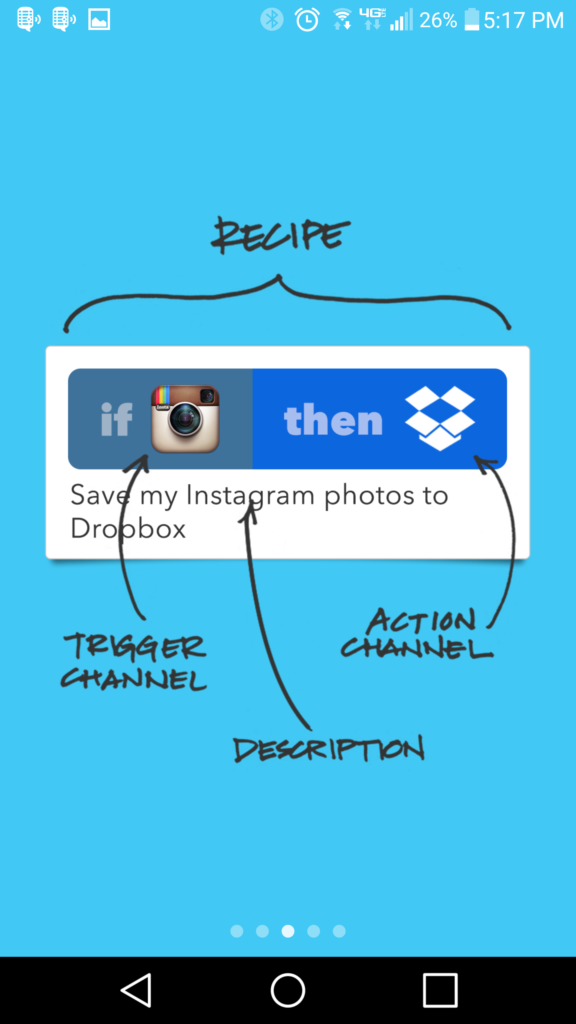
For example, every time I track a run on my Nike app, it logs that run as an event in my Google Calendar automatically. This gives me an easy place to review my training plan as it was performed.
IF app saves my Instagram photos to a notebook in Evernote. It saves my phone screenshots to DropBox. And when I leave my place of work, it logs me out of the sign-in system there.
There are lots of recipes. You can have it turn off your phone’s WiFi when the battery is low; send you a notification if you need an umbrella; warn your roommate with a text message that you’re almost home. If you have “smart” house features like fancy thermostats and lights, you can use IF to automate those based on location as well.
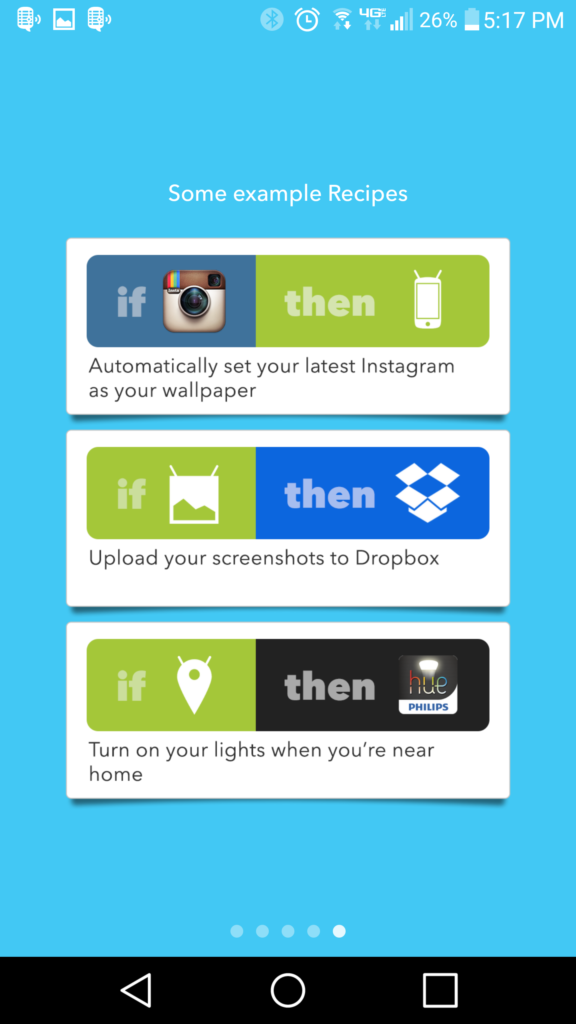
Potential Recipes
The main downside is that some apps are not supported by IF. Other apps like Feedly only allow automation if you’re a premium user. I actually don’t use a lot of recipes. Some of them sound great but are unnecessary, or I don’t want them to happen every single time.
I hope these apps help you organize your life around the all-important task of running!





Your creativity is on the next level. You consistently push boundaries and think outside the box, producing innovative ideas that leave others in awe. Your unique perspective and ability to transform concepts into reality set you apart. It’s inspiring to witness your creative process and the remarkable results it yields.