Earlier this week, I discussed overhauling my sleep routine which has led to more sleep and less stress. This Friday, I’m sharing my 4 favorite Android apps for better sleep.
Also, check out yesterday’s post for your free gift.
Android Apps for Better Sleep
1. Twilight for Healthy Sleep
Exposure to blue light is shown to suppress melatonin production, which an important hormone for your circadian rhythm (sleep cycle). Twilight is an app that filters blue light from your digital displays as the sun goes down (based on your time zone) to help you get to sleep faster after you turn off your device.
You can even buy goggles to wear before bed to filter all blue light from your environment. I think that would be more effective than just a phone filter. If I’m casually using my device, I don’t notice a difference in my sleepiness. However, I do notice it when I’m reading articles or books on my device. ‘
TH vehemently hates the red tint to everything, but now that I have adjusted, I find it soothing. I love that the app is “set it and forget it”. The pro-version for $2.99 allows you to adjust the times and gives you the option to have Twilight actually turn off when it’s not actively filtering.
Only available on Android (but alternatives exist for iPhone). Free and paid versions available.
2. Sleep Cycle
Sleep Cycle is a sleep tracker and alarm clock. You sleep with your phone on your mattress, and it uses your phone’s accelerometer to measure your movement. Knowing that in deepest sleep we move very little, it creates a graph of your sleep cycle. In the morning, the phone finds an optimized time to wake you up during a 30 minute window ending at your set alarm time. By waking you up at your lightest phase of sleep, you’ll feel more rested despite possibly waking up a bit earlier.
You can customize the app to ask you some quick nightly questions, such as your caffeine intake or if you exercised. It tracks your sleeping hours and presents loads of data and graphs so you can see factors that affect your sleep and patterns that emerge like which night of the week is your best night’s sleep.
This app takes significant battery, so you have to plug your phone in overnight. If you cover your phone with too much bedding, you risk your phone overheating. And if you don’t secure it, the phone can fall off the bed and measure nothing (it will still wake you up, but it will think you slept like a rock the entire time). Despite the inconveniences, the information it provides is interesting and helpful.
Also available for iPhone. Currently $0.24 on GooglePlay.
3. AppBlock – Stay Focused
AppBlock blocks you from opening and using specific apps at certain times of the day. For example, at 10:00 PM, I can’t open Facebook, Instagram, or my favorite phone games. At 7AM, the ban is automatically lifted. You can create other time profiles for work-days, weekends, etc.
While my first inclination was to only block “fun apps”, I realized I could also block “work apps” (like work email or statistics apps) during the weekend to make sure that I’m relaxing. The free version allows you to block 5 apps per time-profile, and only allows a limited number of profiles.
Only available for Android (but alternatives exist for iPhone). Free, $1.25 an upgrade, or all features for $3.99
4. Rock Clock
I’ve actually discussed Rock Clock before. It is a motivational alarm app designed by Dwayne “The Rock” Johnson. The app is a little buggy, so I always set a back-up alarm, but the alarm sounds are hilarious (and all recorded by The Rock). My favorite is his “sunshine” song.
There is no snooze button. As soon as you turn off the alarm, a motivational message from The Rock becomes available (typically in text form, but sometimes in video). It then reminds you of your current goal, how many days are left to finish your goal, and importantly, a button to tap saying that you’re going to work towards your goal that day.
Being reminded of my goal (to publish that ebook yesterday!) every morning as soon as I woke up was a great motivator. I really appreciated The Rock’s help in overhauling my sleep, despite his buggy app.
Free. Available for iPhone.
If you like this post, you might also be interested in: Top 5 Self-improvement Podcasts


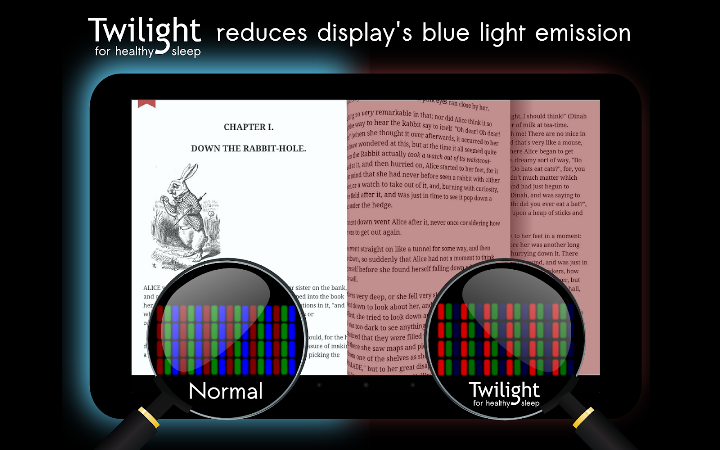
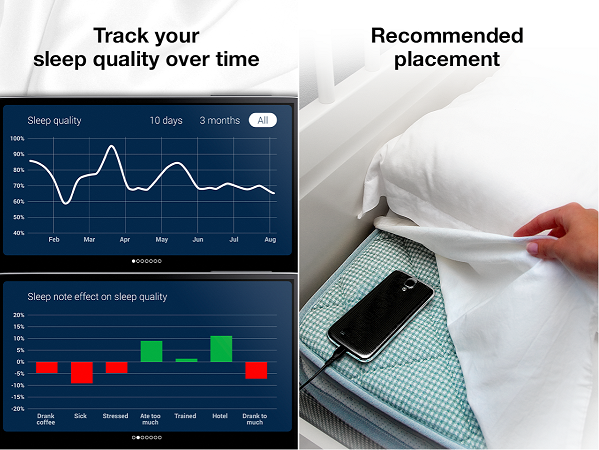
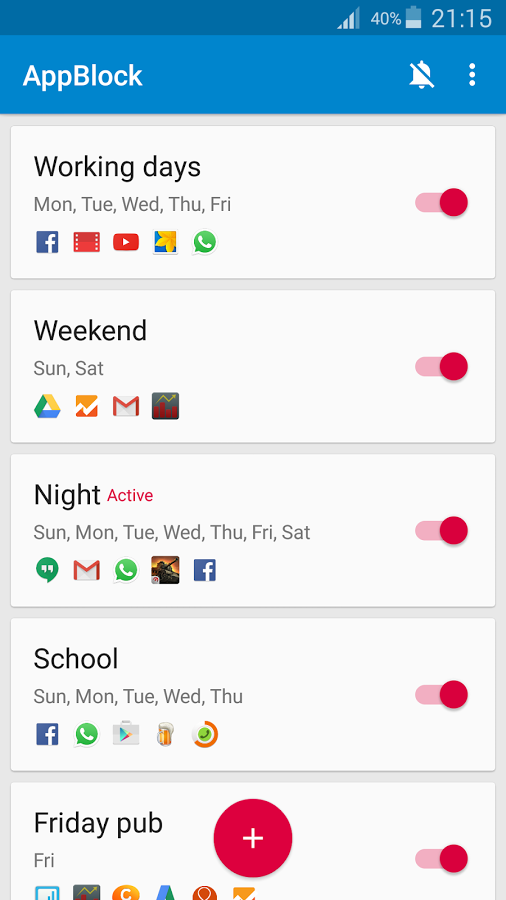




I haven’t heard about Twilight app, but it sounds amazing. I am definitely going to try it out. I love Rock Clock! His motivation messages are the best. Great post! I found it very helpful! 🙂
LifeOfArdor.com
Hi Yana!
Yes, I really like checking my phone in the evening and encountering a soothing tint rather than the harsh daytime screen. And it transitions to the tint based on the time zone without me opening the app every day.
I love your Boston fashion blog! I noticed the architecture right away!
Great list! Thank you. 🙂
You’re very welcome, Jenny! I hope you find them helpful.
I don’t know if you listen to Darren Rowse’s podcast, but I just posted today on my favorite self-improvement podcasts that you also might enjoy.